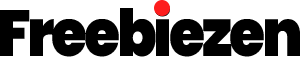Quiz Maker plugin allows you to create powerful and engaging quizzes, tests, and exams within minutes. This WordPress plugin offers dozens of options to build fully customizable and advanced level exams. You can build an unlimited number of quizzes and questions. No limit on the count of participants taking the test at the same time. It has a responsive design and user-friendly interface: your website visitors will love to take your quizzes.
Trusted and used by thousands of WordPress users, this plugin is certainly the best WordPress quiz plugin. Give it a try and make sure by yourself!
You can create the following types of questions:
Radio – a multiple-choice question(MCQ) with one correct answer.
Checkbox – a multiple-choice question(MCQ) with several correct answers.
Dropdown – a multiple-choice question(MCQ) with one correct answer in a view of a horizontal list.
Text – a question that requires to be answered by writing text.
Short text – a question that requires to be answered by writing short text.
Number – a question that requires to be answered by writing a number.
Date – a question that needs to be answered by entering a date.
The plugin currently allows you to create quizzes with the following types: Trivia quiz, Personality test, Scored quiz, Multiple-choice quiz, Knowledge quiz, IQ test, Yes-or-no quiz, True-or-false quiz, This-or-that quiz(with images), Diagnostic quiz, Buzzfeed quiz, Assessment quiz, Viral Quiz and many more are coming.
PayPal integration
Make money with Quiz Maker. Easy steps for connecting your PayPal account. Set different prices for different quizzes.
Copy content protection
Do not allow the user to copy and paste question into the translator or google. Make your exams and quizzes harder and more objective.
Question weight/points
Set different points for questions. There can be hard and easy questions in the same quiz. The score will be counted accordingly.
Answer weight/points
Make Personality quiz by defining different points for answers. Allow to make complicated quizzes.
Send certificate
Send Certificates to those users who pass the exam. Set a high score for getting a Certificate. Individual details printed in the Certificate.
Export and import questions
Save time, import your questions. Three types of exporting/importing – CSV, XLSX, JSON. It makes easy to transfer questions from staging to production.
Export results
Export the users’ results in the CSV file. Filter the content by Users, by Quizzes, set dates From and To.
Results with charts
Presents results for all quizzes together and for each quiz separately with beautiful and responsive charts.
Send mail to user
Send mail with details to the user email. It will contain duration, score, personal details and report with questions and answers.
Send mail to admin
Send mail to admins to notify about passing a quiz. It will contain duration, score, personal details and report with questions and answers.
Show message according to result
Provide different messages according to the user’s score. You can divide 100 percent into as many intervals as you want and set different messages and pictures for them. And also different WooCommerce products.
Custom Form Fields
Ask users for personal information before or after the quiz. Make custom form fields besides name and email. 5+ field types supported.
Third-party Integrations
Collect your users email addresses automatically. Most useful and powerful marketing tools. Mailchimp, Zapier, ActiveCampaign, Campaign Monitor
WooCommerce integration
Show different WooCommerce products according to the score. Need to have installed the WooCommerce plugin.
User page shortcode
Copy and paste the shortcode into the user page for showing passed quizzes history to the user. It will print a solid table with user data.
Email configuration
Config your own options. You can specify email options like` From Email, From Name, Subject.
Slack integration
Send passed user personal information and submission details to the specified Slack channel. Most of us always online in Slack, but aren’t always logged in into the website dashboard to see results.
Schedule quiz
Set From and To dates for the quiz to be active. It will expire and disappear from your website after that period of time.
User roles permissions
Control and manage who can have access to the plugin from the dashboard. Each user, whom you will give access, will see only his/her created quizzes and results of those quizzes except the admin, he will see all.
Demo
Download free WordPress Quiz Maker Plugin v21.7.2
https://www20.zippyshare.com/v/b0T4UIIw/file.html
http://ul.to/9zxspxik
https://www.mirrored.to/files/1QOTSBC3/quizmaker-2172.rar_links
https://mirrorace.org/m/1Kpmg
https://krakenfiles.com/view/Sds57XOKOU/file.html
https://hxfile.co/45og05xfexvc
https://gofile.io/d/hZUoPK
https://www.fireload.com/b99efbe2af4b0614/quizmaker-2172.rar
https://evoload.io/v/x5WnVRzpUGZqGq
https://ddownload.com/84nrsib6ozqg
https://bayfiles.com/R437O255xe
https://anonfiles.com/T935O257x6
https://1fichier.com/?vegvhihsq1z66zish40s